Create Declaration provides C/C++ users with an easy way to create a declaration from the implementation of a method. The declaration is placed in a header file, and parameters in the declaration and implementation are consistent.
While the caret is over a method definition, select Create Declaration from the VAssistX menu (Alt+X, R, C) or the Quick Action and Refactoring menu (Shift+Alt+Q).
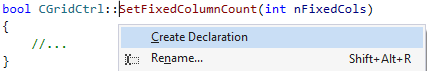
A declaration is placed in an appropriate header file near declarations of neighboring methods.
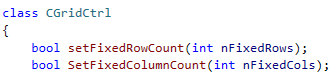
If an appropriate header file for a declaration cannot be found, the declaration is placed in the source file. Use copy and paste to move the declaration to a different file.
Create Declaration does not expose default parameters if they are commented or not specified in the implementation. You must expose or add default parameters manually.
Navigate after Create Declaration
Use the Navigate commands of Visual Assist to jump between the header file and source file after Create Declaration. Immediately after the create, Alt+Left returns you to the source file. Alt+Right returns you to the header file.




 Documentation Home
Documentation Home Recently Changed
Recently Changed