Debugger breakpoints in Visual Studio can be enabled and disabled, both individually and en masse. And when debugging, enabled breakpoints can be individually skipped. But within Visual Studio, there is no means to skip all enabled breakpoints. To effectively skip all breakpoints, one must disable all of them, but disabling also requires they be re-enabled individually. Hence, there is no means to conveniently toggle the state of breakpoints in a single section of the application.
Visual Assist extends the debugging functionality of Visual Studio with a command to skip all breakpoints. When the command is executed, enabled breakpoints retain their enabled state but are automatically skipped, effectively disabling them. When the command is executed again, enabled breakpoints return to their default behavior, i.e. they break the application in the debugger. Hence with Visual Assist, disabled breakpoints in a single section of an application can be conveniently "toggled"—from breaking the application to not breaking it.
Skip all breakpoints using the Visual Assist toolbar

or VAssistX menu.
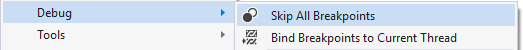
The command icon is highlighted when all breakpoints will be skipped.
![]()
To restore default behavior, i.e. break the application at all enabled breakpoints, run the command again. (The command is a toggle.)
The state of the command, i.e. to skip or not skip, is retained between debugger sessions in the current instance of Visual Studio.
Visual Studio 2013 and older
Skip All Breakpoints is not available.




 Documentation Home
Documentation Home Recently Changed
Recently Changed